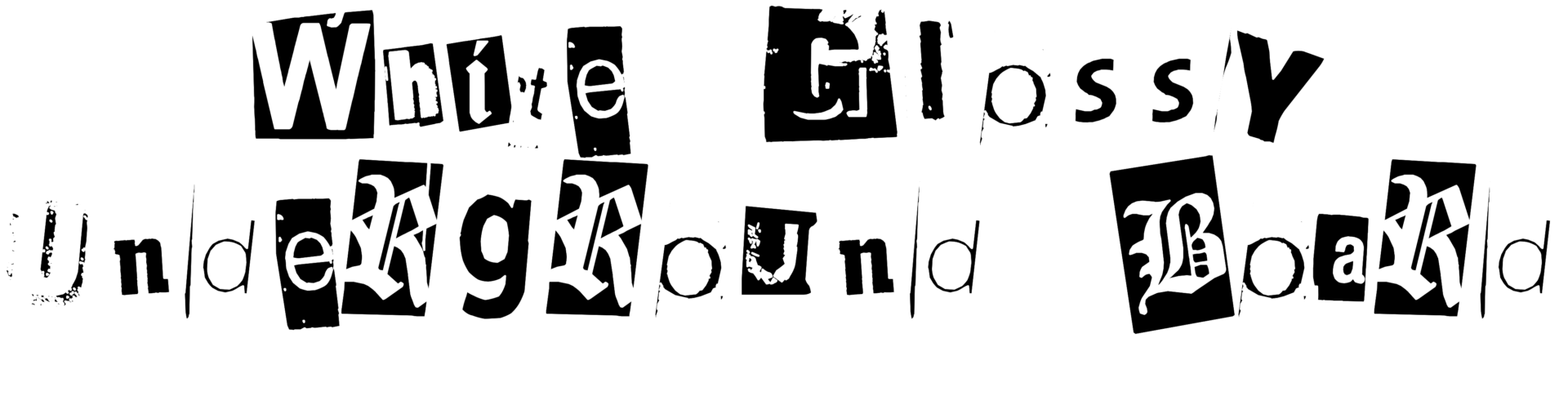It’s likely you didn’t even notice it… but Facebook made a little change recently. Yesterday they kicked off a change called “Instant Personalization“. In-a-nutshell, it opens up your data for other websites (like Pandora, Yelp and Bing) so they can personalize their sites to your info (name, location, favorite ice-cream flavor, etc.). They pull your Facebook data to give you a “better surfing experience”. As of now only certain sites can access it, and permission needs to be given, but “permission” is defaulted to YES.
It’s likely you didn’t even notice it… but Facebook made a little change recently. Yesterday they kicked off a change called “Instant Personalization“. In-a-nutshell, it opens up your data for other websites (like Pandora, Yelp and Bing) so they can personalize their sites to your info (name, location, favorite ice-cream flavor, etc.). They pull your Facebook data to give you a “better surfing experience”. As of now only certain sites can access it, and permission needs to be given, but “permission” is defaulted to YES.
Granted, this doesn’t seem like a bad thing… and I’ll probably just leave it alone because I want Pandora knowing when my birthday is! (Who knows… maybe when I kick it on that glorious day I’ll get a little jingle in my honor?) However, I know a lot of you are incredibly hesitant (an rightly so!) when websites you’ve poured your heart and soul into start giving away your info. So, we put our monkeys into overdrive and found a super easy way to turn the damn thing off! Ready?
Turning it Off
- Log into Facebook (ummm… Duh!).
- In the top right hand corner, click Account… then Privacy Settings.
- Under the heading Apps and websites, select Edit your settings.
- Under the heading Instant personalization, select Edit settings. (You may see a pop-up called ‘Understanding instant personalization’. Just close it).
- At the very bottom of the page, uncheck the box labeled Enable instant personalization on partner websites.
- Close your eyes and imagine you just enthusiastically kicked Facebook in the nuts.
If the option is “grayed out” but still checked, this means that Facebook has not yet activated instant personalization yet. Check back in a few hours, or the next day.
Now… you can breathe easy knowing Bing won’t call you by name or tell your mom about that site you were just visiting (blush).