The Mouse. It’s one of those tools nearly every computer using person in the world has. There are countless different styles (track mouses, wired, wire-less, scrolling pads, etc.) but the basic design and use is pretty much all the same. You move it around… the pointer moves. You click a button… the magical little arrow on your screen takes you to fantastic new places. Aside from ergonomics and a few extra buttons here and there the mouse really hasn’t changed in a while. Until now. Introducing the Microsoft Arc Touch Wireless Mouse ($60). A true evolutionary step in technology!
 Let start with the basics: It handles your standard move-it-and-the-pointer-moves function, but the Arc Touch uses BlueTrack Technology®. What is BlueTrack? Fancy talk for a combination of optical and laser tracking… meaning it works on damn-near any surface. We tried! Remember mouse-pads? Hahahaha… those were funny.
Let start with the basics: It handles your standard move-it-and-the-pointer-moves function, but the Arc Touch uses BlueTrack Technology®. What is BlueTrack? Fancy talk for a combination of optical and laser tracking… meaning it works on damn-near any surface. We tried! Remember mouse-pads? Hahahaha… those were funny.
Now let’s talk about going places. Clicking and scrolling did take me a day or two to get used to. Not because the buttons are awkwardly placed or difficult… but because they are exactly where they are supposed to be, and I’m not used to that. Comfortably resting my hand on-top of the Arc naturally places my fingers in the perfect spot to left or right click… and very naturally scroll.
 Speaking of the scroller, this is a virtual scroll. There isn’t a psychical wheel or ball to turn… instead Microsoft employed all of that fancy new touch-tech into the Arc and you simply move your finger across it. The faster you flick it across… the faster you scroll. Simply tap it to stop. This kind of tech brings other fun tricks! Double tap the strip at the bottom and it will jump you down to the next section. They’ve even added a scrolling sound so you know it’s working. (Go online to see it in action HERE)
Speaking of the scroller, this is a virtual scroll. There isn’t a psychical wheel or ball to turn… instead Microsoft employed all of that fancy new touch-tech into the Arc and you simply move your finger across it. The faster you flick it across… the faster you scroll. Simply tap it to stop. This kind of tech brings other fun tricks! Double tap the strip at the bottom and it will jump you down to the next section. They’ve even added a scrolling sound so you know it’s working. (Go online to see it in action HERE)
The Design: Brilliant ergonomical design!!! Most mice meeses mouses these days are comfortable… but the Arc just “fits” in your hand the way it’s supposed to. No awkwardness… no fumbling… it simply works. Do I really need to go into more detail here? It’s so comfortable you forget it’s there.
On/Off: Yeah, normally the on/off function of ANYTHING isn’t worth mentioning… but those things aren’t the Arc Touch. To turn it off (i.e. save the battery)… you flatten it. Yup… flatten it! How f’ing brilliant it that? You simply push down on the top of the Arc to completely flatten it out (which, by the way, makes it THAT MUCH EASIER TO STORE FOR TRAVEL) and your battery is being saved. To kick it back on you quite easily pop it back into form. It’s kind of like those bracelets in the 90’s that you would slap on and it would take shape around your wrist… but WAY more structured, stable and forms naturally. I’ll be honest… I’ve been pretty rough on this little guy and it’s still a workhorse. I’ve slapped it flat, tossed it around in my laptop bag and more-or-less treated it like a bastard step-child… and it works as magnificently as the first day I tried it.
 Extras: A couple of other cool features… the Bluetooth “dongle” you plug into the usb is wickedly tiny so you can plug it and leave it… regardless of how mobile your PC is. If you do decide to take it out there is a special magnetic housing on the bottom of the Arc that holds it perfectly in place.
Extras: A couple of other cool features… the Bluetooth “dongle” you plug into the usb is wickedly tiny so you can plug it and leave it… regardless of how mobile your PC is. If you do decide to take it out there is a special magnetic housing on the bottom of the Arc that holds it perfectly in place.
The Bad: Not much… if any. The Arc does not have the side buttons (for “back” and “magnify”) that you find on most of the mice these days… but after a couple of days I really didn’t miss them. At all. When most of my friends/coworkers tried it out they were not immediately fond of it. And to be honest… neither was I. But I gave it a few days and now it’s absolutely my favorite mouse ever! Your hand isn’t used to this kind of comfort. Here are some side-by-side views with the Arc Touch next to a Microsoft Wireless Mobile Mouse 4000 (for size comparisons).
Final Word: I dig it!
[slideshow]
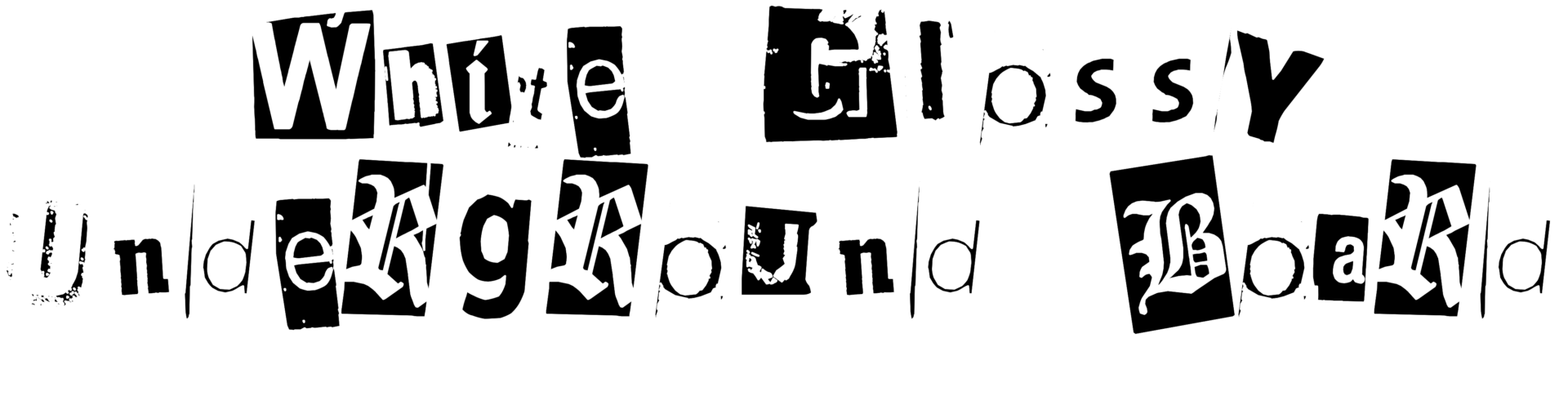






Appreciating the persistence you put into your website and detailed information you offer.
It’s awesome to come across a blog every once
in a while that isn’t the same old rehashed information. Wonderful read!
I’ve saved your site and I’m including your RSS feeds to my Google
account.