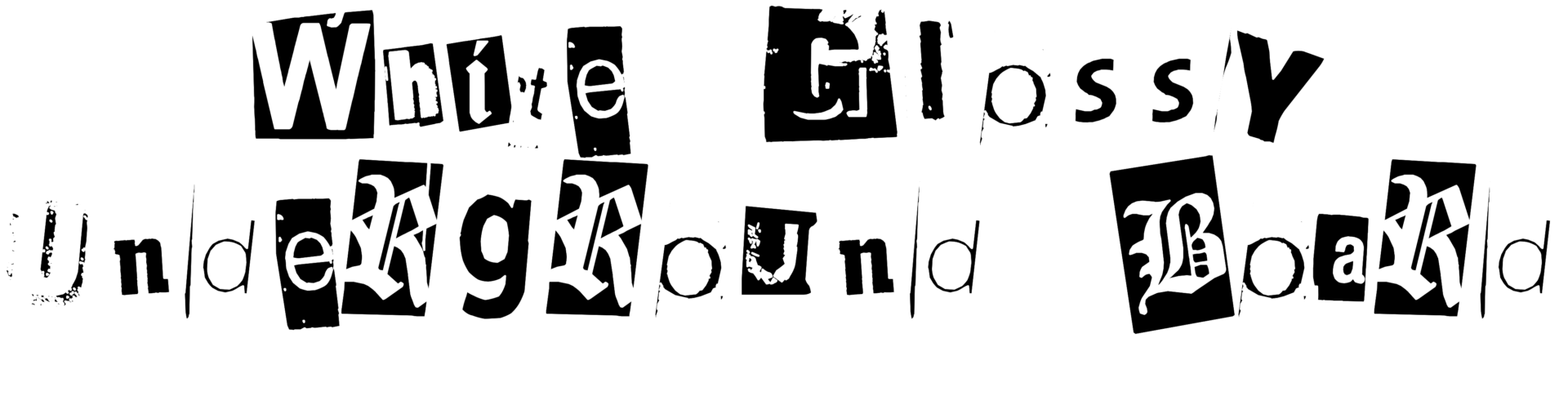Art is relative. Art is creative expression. Sometimes… art is just crap. But we can all agree… art lies in the eye of the beholder. That’s fancy talk for if you dig it, then it’s art.
 Yesterday I got my art on with a cool new iPhone app called TypeDrawing ($1.99). Write any word, or sentence, you can think of… then start drawing as you would with any cool iPhone app. Only instead of lines or brushstrokes TypeDrawing uses the words you jotted down. You’ve no doubt seen this technique used before and likely wondered “How the hell did they do that!”. Now you know! Here are a couple of pics we made using “WhiteGlossyUndergroundBoard”:
Yesterday I got my art on with a cool new iPhone app called TypeDrawing ($1.99). Write any word, or sentence, you can think of… then start drawing as you would with any cool iPhone app. Only instead of lines or brushstrokes TypeDrawing uses the words you jotted down. You’ve no doubt seen this technique used before and likely wondered “How the hell did they do that!”. Now you know! Here are a couple of pics we made using “WhiteGlossyUndergroundBoard”:
Pretty cool huh!?!? We really had a lot of fun with this app… and you may even see it coming up in a few of our reoccurring weekly segments. Here’s what the maker Hansol Huh had to say about their app:
TypeDrawing is a really easy app to use, but it’s perfect for creating TYPOGRAPHY ART and UNIQUE WATERMARK over your photos.
If you love typography, this poetic visual art app is absolutely yours.Start by typing a sentence you want to say, and then just draw with your finger. This simple action leads you to make stunning typography arts and wallpapers. Of course, every screenshot is made only with TypeDrawing for iPad. It’s your turn 🙂
● MAIN FEATURES:
✔ TEXT
– Every Language, Unicode, and Emoji support
– Texts you’ve typed is saved automatically in archive✔ FONT
– 45 Fonts & Random Font / Size & Tracking
– Option of Varying font size by finger speed (Draw faster to make bigger text, Draw slower to make smaller text)✔ COLOR
– Full color support by standard Color Wheel
– Random color & Shadow option✔ BACKGROUND
– White, black, Notes and Photos
– Photo Opacity Control
✔ EYEDROPPER
– Tap & Hold anywhere to enable Eyedropper✔ ZOOMING
– Zooming & Panning with two fingers
– Double tap to quickly zoom in or out✔ EXPORT
– JPG to Photo gallery
– PNG(800×1200) and PDF to iTunes
– Replay whole process of drawing✔ MISC
– Full Support for Retina display of iPhone4
– Tap to hide or show toolbars
– Undo & Redo (10 levels)What’s New in Version 2.3
I am so thrilled to release V2.3 which supports Hi-res PNG & PDF Export. You can get Hi-res image or Scalable PDF so that you can print it out as any size you want.