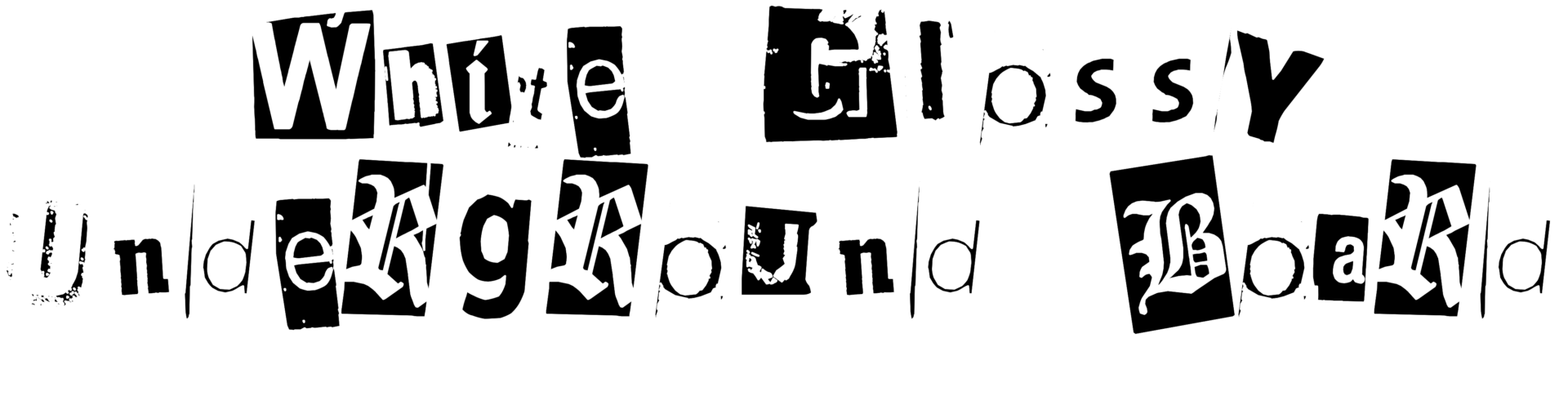It is day four of my upgrade to Windows 8, and I thought I would share some thoughts on Microsoft’s newest reinvention of windows. I unpacked a new Samsung 500gig, 4mb, Windows 8 machine last Friday and from the moment I powered it on, I was very, very pleased.
It is day four of my upgrade to Windows 8, and I thought I would share some thoughts on Microsoft’s newest reinvention of windows. I unpacked a new Samsung 500gig, 4mb, Windows 8 machine last Friday and from the moment I powered it on, I was very, very pleased.
This was a major upgrade for me as a personal computer. I was running an Acer 1mb Vista machine for the last five years or so. And while I didn’t have any issues with that machine in general, aside from it being slower than molasses in the winter. Anything a little faster was going to be a major upgrade for me. 
First off, if you have a smart phone and you like the feel of it you are going to love Windows 8. It has the flow and feel of using your Smartphone on a larger scale. The new “home” screen is basically a docking station for your programs and apps allowing you easy access to everything that is available to you. Preloaded bloatware was minimal and easy to remove. Navigation through the home screen is as simple as scrolling your mouse button (or flicking if you have a tablet). I really like the integration of the email app. It was much like a Smartphone would do with one app housing multiple email addresses. I liked it so much I didn’t even install Outlook on this computer because I didn’t see a point. I did install Office 2007 on this machine and it runs with no issues. The system came with the newest form of Office, but I don’t own it or need it so it was uninstalled fairly easily. 
But it isn’t all a love affair with Windows 8. Microsoft is going to have some blow back from people who love the normal work and flow of windows. And don’t see this operating system making a smooth transition into most businesses because frankly a lot of people just won’t get it. There is a traditional “desktop” screen that mirrors Windows 7 nicely. But there isn’t the traditional start screen that we have all come to know and love. There isn’t a lot of clicking to get places, it is more hover and click. If you are busy and trying to fly though things, it could become complicated. You can access the start menu, by hovering and clicking in the lower left hand corner, but it will simply take you to the default “home screen” to pick your “app” or program. Another small annoyance is unless you close out of programs, you could easily get a lot of stuff running and not know it. To take a gander at what you have running, this involves hovering near the upper left hand corner where bubbles pop up with running programs. I find myself constantly closing things that I thought should be closed already.
Allow me a moment to talk about apps. By now we all know that Microsoft doesn’t have the apps that Apple or Google have. And that is understanding. However, the apps that are available seem to be enough to get you going. I browsed the free apps mostly and found many of the productivity apps that I like, along with others that I thought might be worth checking out. Installation happens in the background and removing the app doesn’t require a trip to the control panel.
A feature that many business users might find helpful is the new syncing with Microsoft online. By signing into the machine with a Microsoft profile your settings sync to your profile. Meaning that anytime you log onto a Windows 8 PC with your Microsoft account your settings and feel will be the same as if you are sitting at your computer at home or the office. Couple this with Skydrive or Google Drive and you can easily access any files and have a positive experience.
Is this a true reinvention of the Windows wheel? A bit. It is exciting to see the functions that Microsoft will build in with the anticipated Windows 8 phones. Yours truly is actually quite interested in those for a few reasons. I like my Smartphone to be an extension of my home computer, which is why I love my Atrix 2. If some of the syncing possibilities come to fruition that Microsoft is going to try to do with new Windows 8 phones, I am going to give them a hard look at the next upgrade time. The success of these phones will really depend on the app store and experience. If Microsoft can mirror Google’s app store, I don’t see why it wouldn’t be a viable option for many people.
Is it a glowing endorsement from me yet? I’d say it is about 50/50 right now. With a new computer it is all about getting familiar with it and I think Windows 8 will have a steep learning curve for some users. That right there kind of troubles me. We’d love to hear your thoughts on Windows 8 too.